CMS, or Content Management Systems, are web platforms that allow the creation and modification of a website’s content, from images and texts to users and other dynamic data. The most common and widely known CMSs include names such as Wordpress, Joomla, Drupal, etc. These are open-source CMSs used worldwide, from small websites to big web portals, but many large-scale projects opt for custom-built solutions so that the CMS is adapted to the project's needs.
There are several other reasons to opt for a custom-built CMS, rather than an open-source solution, the main reason being security. Since this CMS's source code is available to everyone, they can be prone to attacks and easily exploited.
Mediagest, our own custom CMS, has been through several iterations and it’s now in its version 6, using Laravel 5.4, compatible with PHP 7, having an updated interface, improved usability and a more secure system.
If you’re not familiar with Mediagest, here are the main features of our CMS:
1 - Visual Page Builder
The visual page builder is a powerful feature that allows CMS users to edit any page on the website through a visual editor where they can change texts, images and links. The visual blocks of the page are easily selectable by drag and drop, and can be customized without any coding skills required.
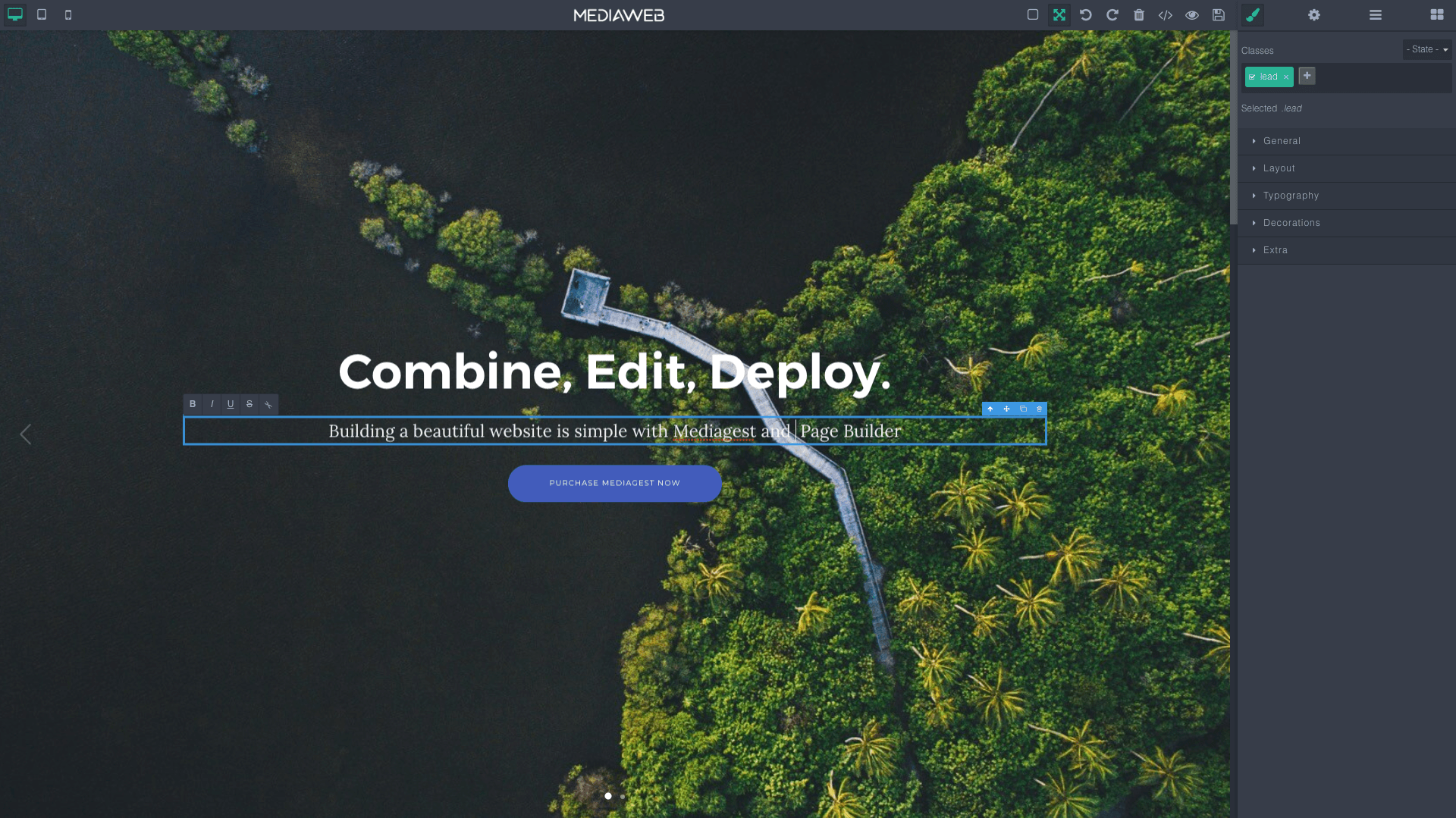
In the example image above, you can see the builder’s interface and how you can change the text of the subtitle. It’s also possible to reorder sections or blocks, change the typography or text size, amongst other elements.
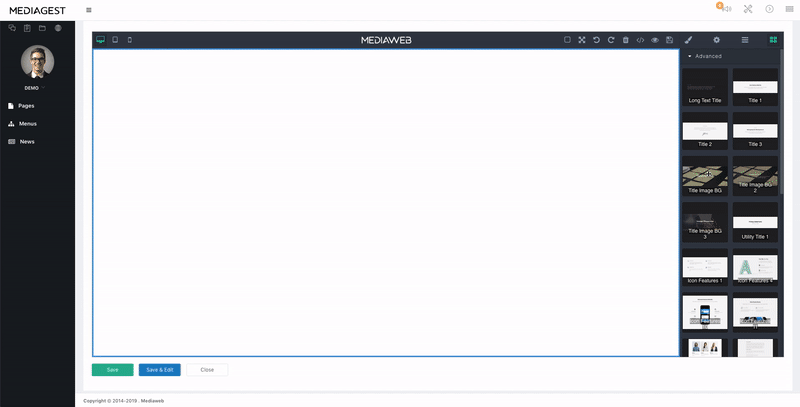
During the front-end development phase of the project, section blocks are added to the builder, so that they can later simply be added to a page, using the drag and drop feature. There are also buttons, revealed on hover, that allow removing or reordering sections or elements.
This builder is especially useful for static pages, but we've also developed dynamic sections, such as a product or news feed, when the project required it.
What if I make a mistake?
Not to worry, Mediagest also comes with a history feature, where you can easily roll back to a previous version of your page anytime! Simply choose a date from the timeline, hit save and your page will be back to its previous state. An example where this feature is very useful is seasonal content: you can add a banner for a short period and then roll back to its previous state when it’s no longer needed.
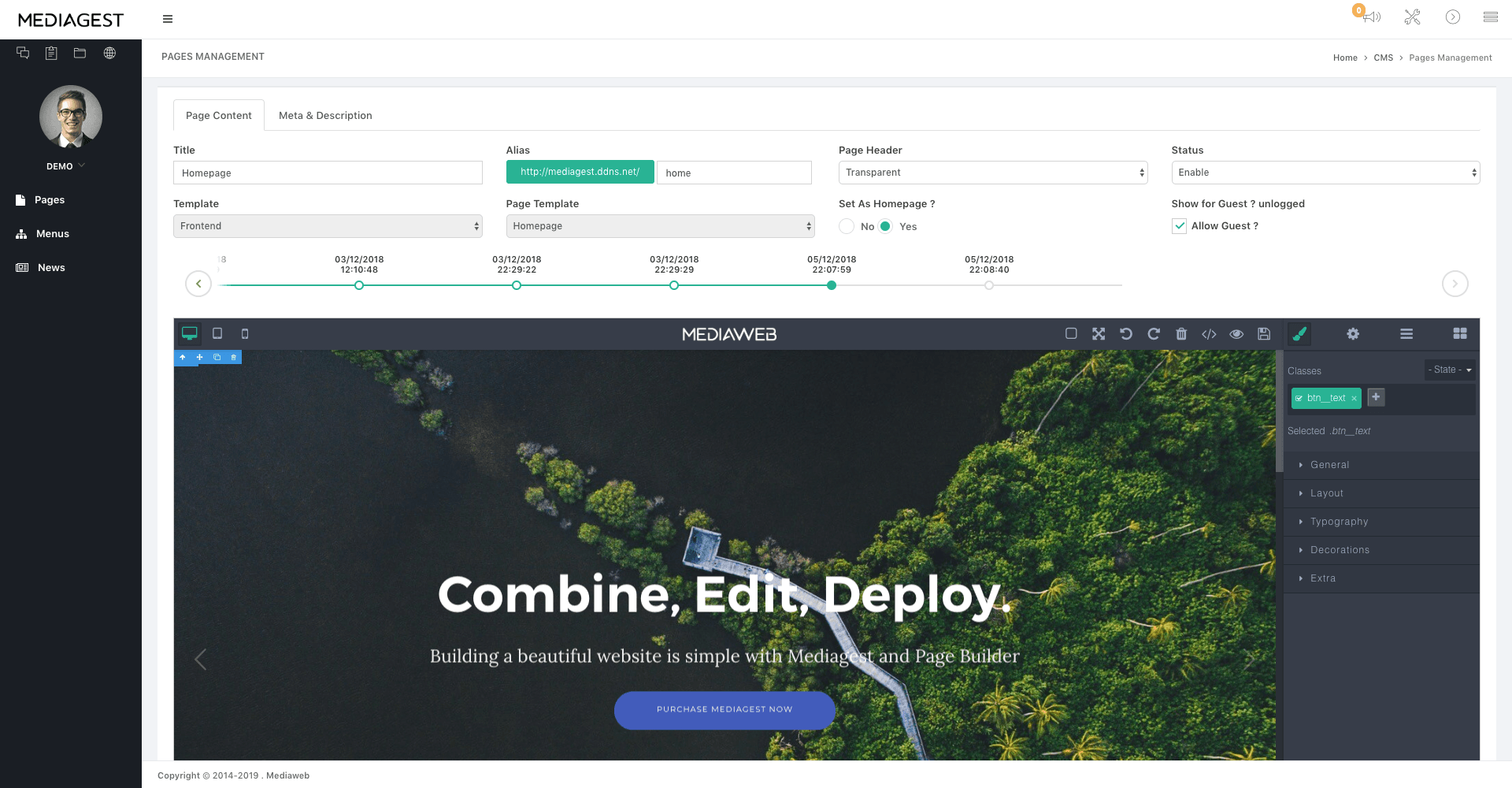
2 - Quick Live Page Editor
Mediagest’s page builder is also available directly from the front-office and can be accessed by admins while they’re authenticated. This quick live editor is accessed through the pencil icon on the left side of the page and opens in full screen.
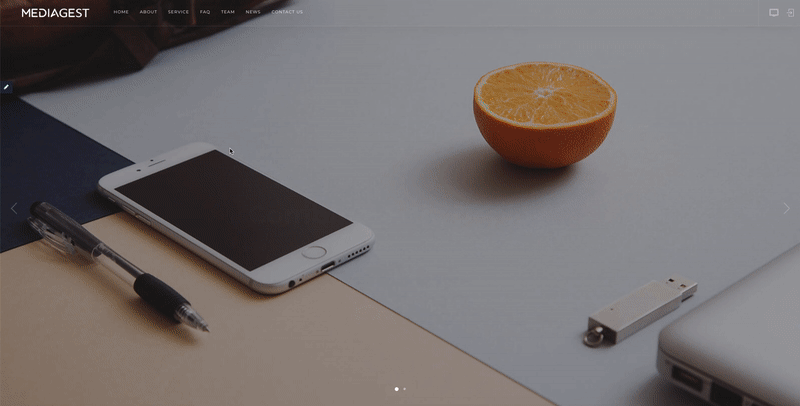
Once you’re happy with all the changes, hit save and you’ll instantly see them in your updated page, without needing to access the CMS or change any other page property.
This feature can be useful in many scenarios, but mainly if you just want to make a quick change to the website without accessing the CMS.
3 - Authenticated-only pages
If your website requires certain pages to be accessible only to authenticated users, Mediagest provides such a feature. Whenever you are creating a page you can tick the “Allow Guest” checkbox to make the page visible to unauthenticated users, but if you leave it unchecked the page will only be accessed by authenticated users.
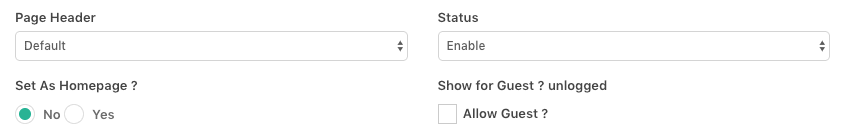
It's also possible to show some menu items to authenticated users only, so you can have a reserved area for logged-on users only.
4 - REST API generator
Mediagest6 has a built-in API generator tool, which efficiently facilitates integration with any other product that consumes REST APIs, such as a mobile app. This is a developer-only feature that allows us to create a seamless integration between your digital products so that you can have the same CMS providing content for several platforms.
5 - Multi-language CMS
With Mediagest, not only is multi-language available for the client-side website, but it is also possible to have multiple languages on the CMS itself, so if your CMS users speak different languages this is very handy.
6 - User groups
This CMS has 3 types of users: Superadmins (developers), Admins and Users. These groups have different permissions both in the CMS and front-office of the website. Additional groups can be created in case the project needs other roles, such as managers, content writers, etc.
Permissions for each module must be granted to user groups to view, edit, or remove content.
7 - Blast email feature
Mediagest provides a built-in blast email feature so you can send emails to your users and segment them by groups.
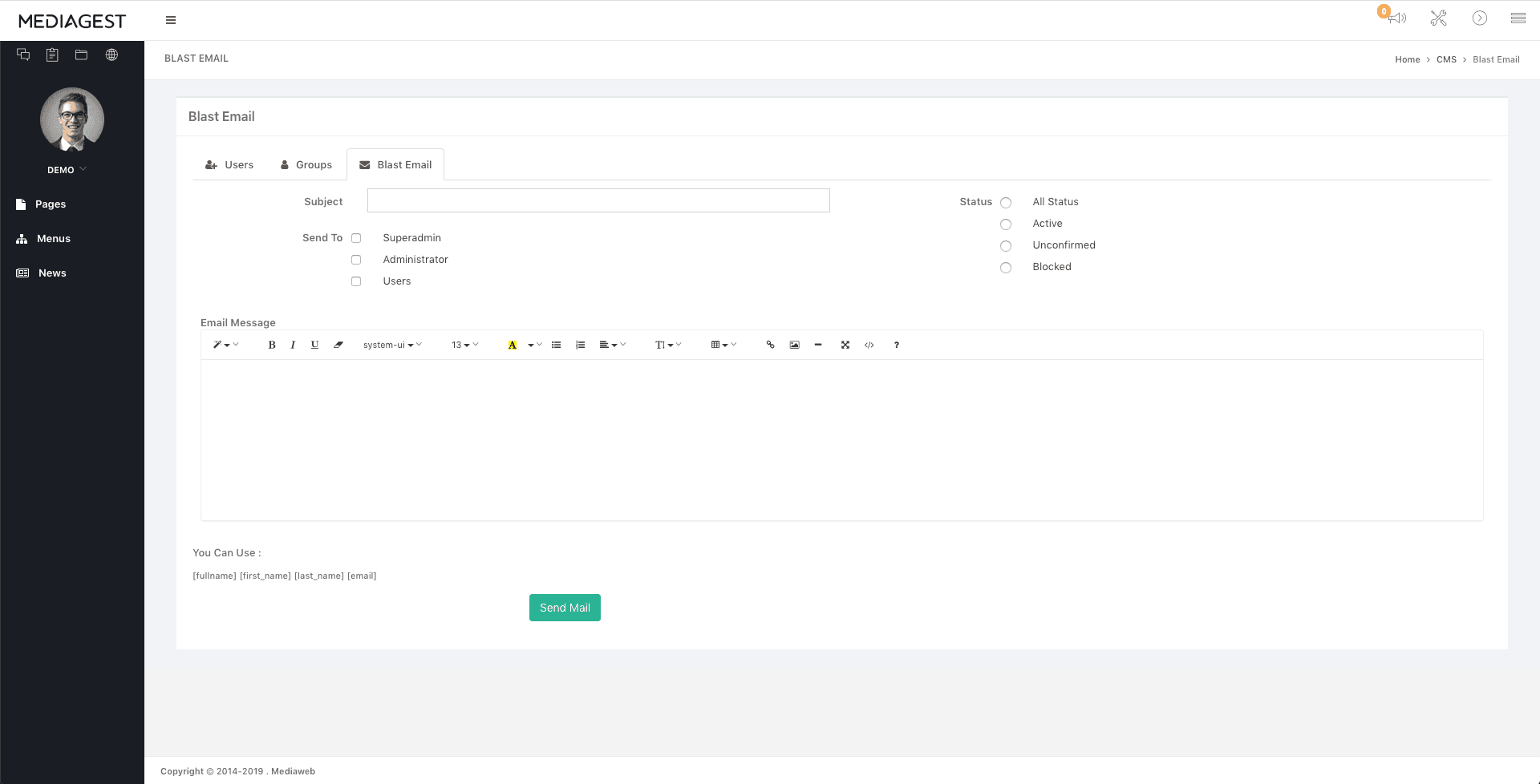
Simply select the groups you want to segment, filter the users by status and send your new campaign straight from the CMS.
8 - Data export
Module tables are exportable in CSV format from the table view page. Extra formats such as PDF or XLS can be added if required.
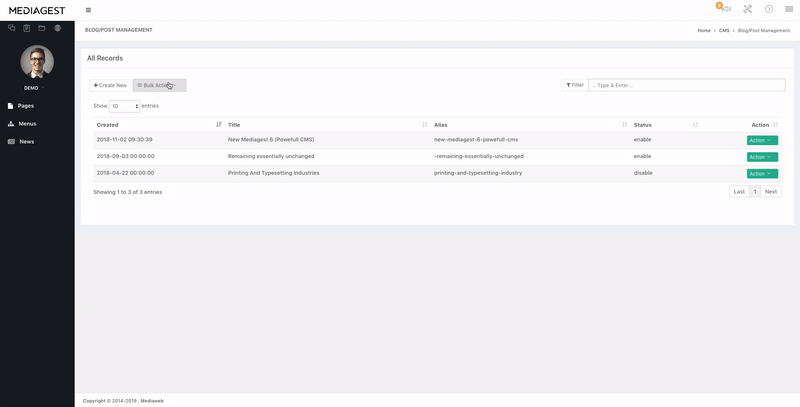
Other features include blog post creation, menu management, module management, users, etc. We also develop other features specific to our client’s needs, so if you have a specific feature in mind feel free to contact us!
These are some of Mediagest's capabilities, but the final CMS can look very different from project to project, depending on the type of end product, as this is a custom-built solution.
Cover photo by Christian Wiediger on Unsplash